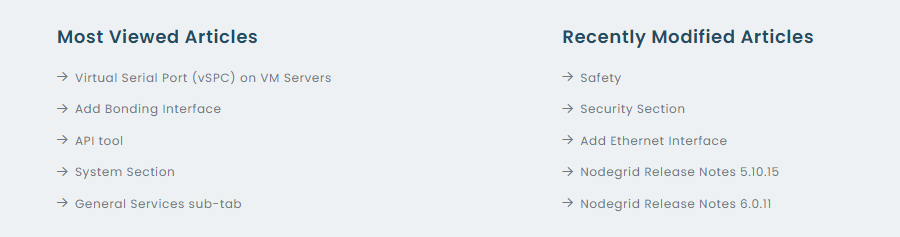The Nodegrid User Guide is available at https://docs.zpesystems.com/nodegrid/docs.
Visit our comprehensive documentation portal at https://docs.zpesystems.com/.
Input a keyword into the search field, which then generates a list of articles containing that keyword. These targeted results give you quick access to the documentation without the need to manually search for documents.
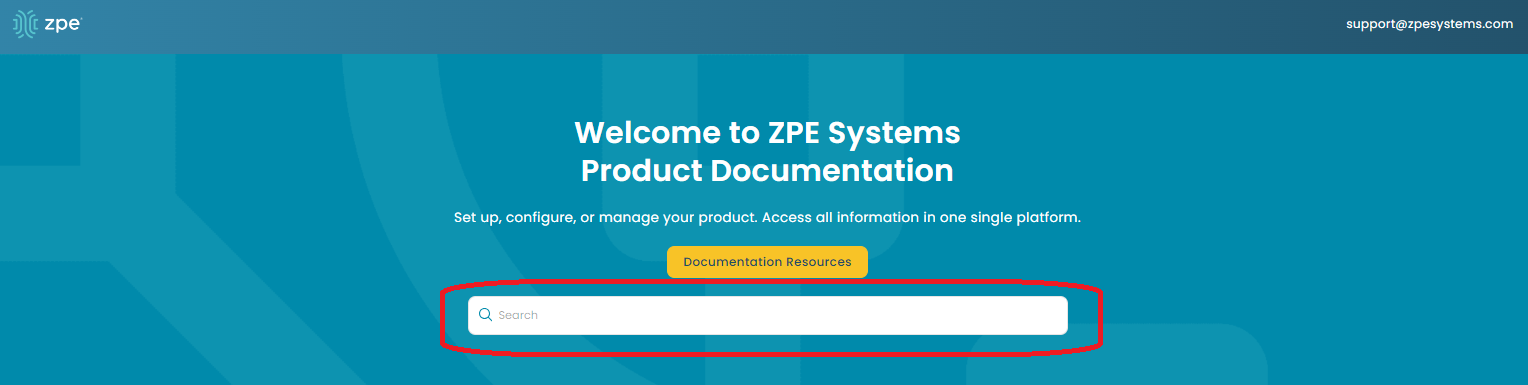
Access the three documentation verticals: Nodegrid OS, ZPE Cloud, and Reference Documentation. Click on the tabs Nodegrid OS, ZPE Cloud, or Reference Documents tabs to access our documentation.
Nodegrid OS : In this tab, you will find the Nodegrid User Guide and previous versions of the document.
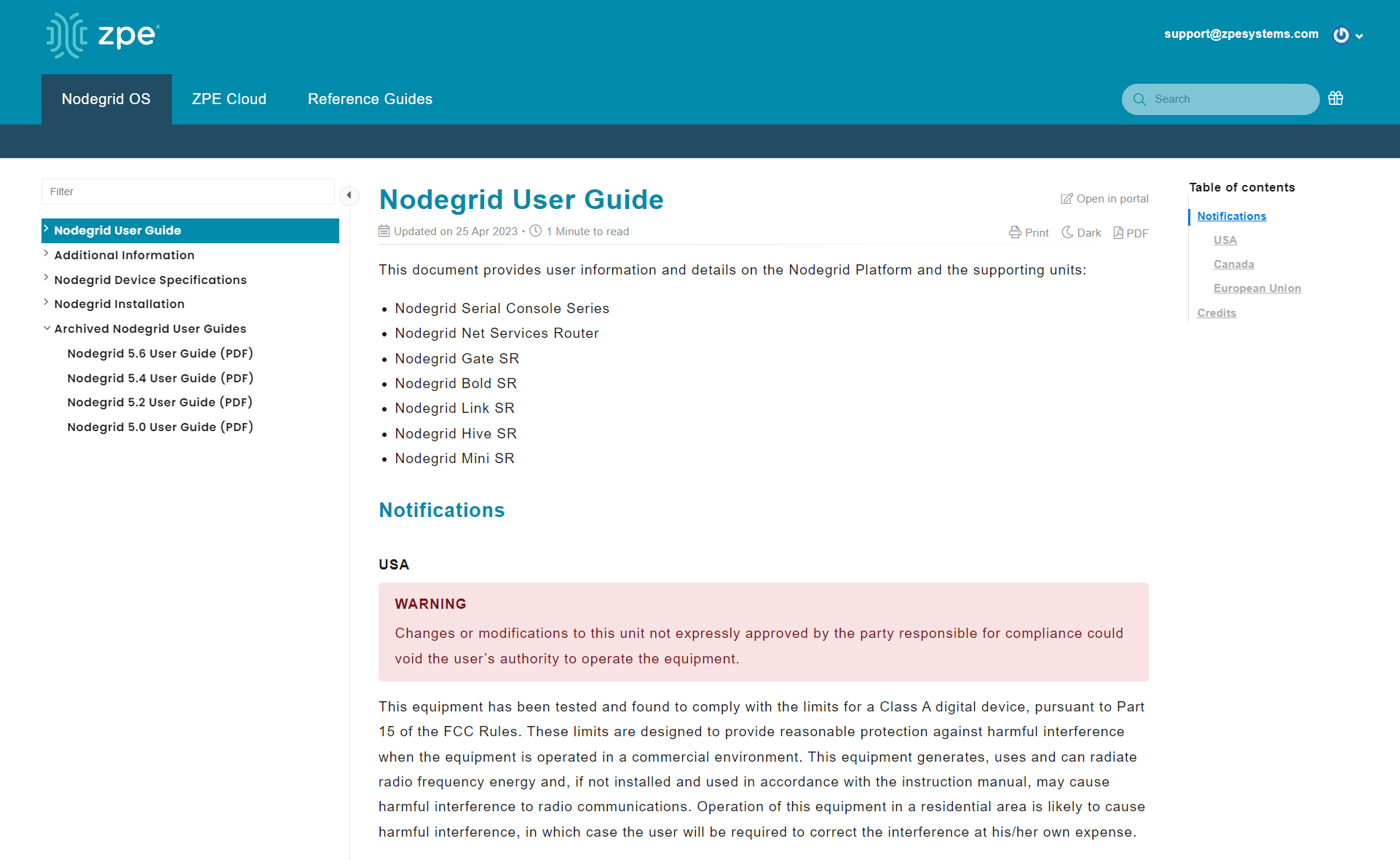
ZPE Cloud : You can find the ZPE Cloud User Guide and you can stay informed about our product updates and enhancements by reading our Release Notes.

Reference Guides: You can find the Getting Started guides, How-to guides, Sensor guides, and so on.
.png)
Browse options for critical information categories such as getting started, how-to-guides, support knowledge and so on.
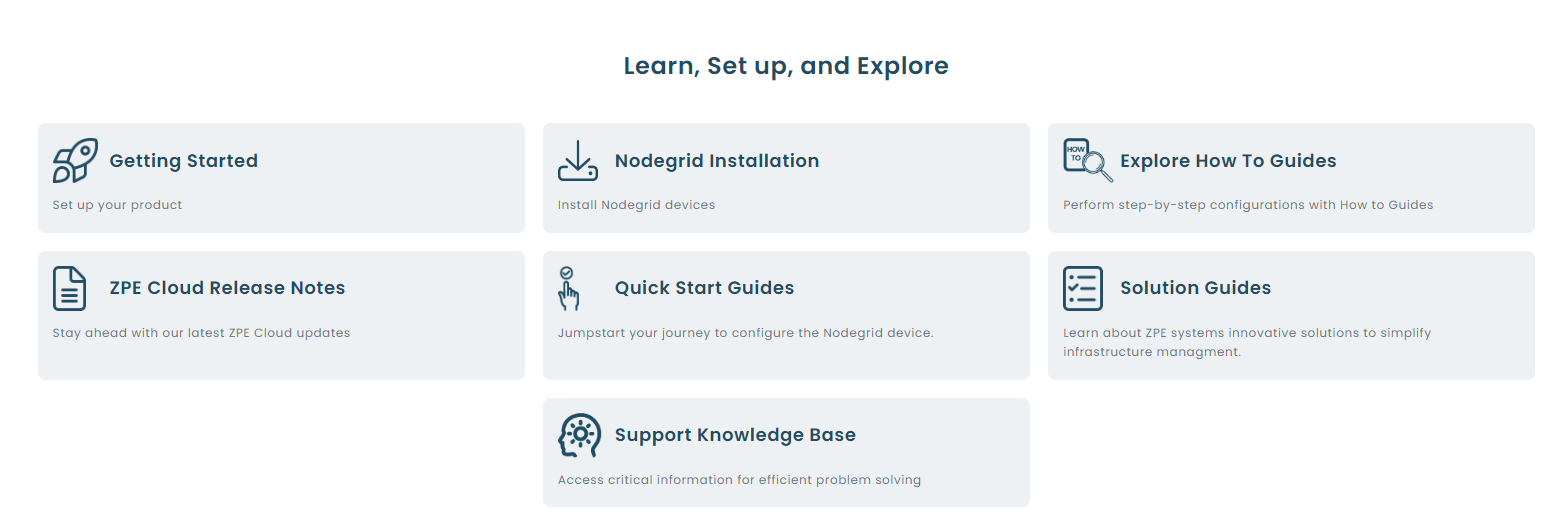
View the list of most recently updated articles. You can also click on the icon
 within the three documentation verticals to view the updated articles.
within the three documentation verticals to view the updated articles.