How to configure IPSec Host to Site tunnel with Pre-Shared Key
Overview
Host to Site configurations are very similar to Host to Host configurations, especially the authentication methods are the same. Added changes to the configurations are the values for rightsourceip and rightsubnets. These values will expose the listed subnets to the IPSec tunnel and will allows clients in these subnets to communicate with the host (west) node and will allow the west node to allow to communicate with clients in the listed subnets.
In case rightsourceip is used the communication between the 2 nodes will not be encrypted only communication between the west node and the subnet would be encrypted. If a value is defined, then all communication between the East and the west host will use the defined IP Address.
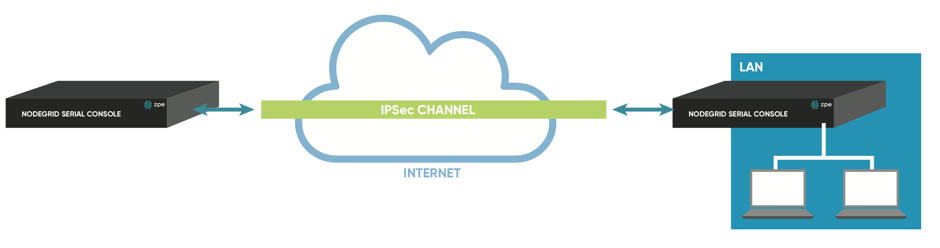
Figure 12: Host to Site Configuration Example Details
Host to Site with Pre-shared Key
- Prepare both nodes (see: How to Prepare a Nodegrid Node for IPSec)
- On one of the nodes create a Pre-Shared Key (see: How to create Pre-shared Keys for IPSec)
- Create connection configuration file in /etc/ipsec/ipsec.d/ directory as root use
- Create a secrets file in /etc/ipsec/ipsec.d/host-to-site-psk.secrets
- Copy the configuration file and the secret file to the other node.
- Restart IPSec service on both nodes
- Confirm that the tunnel was established
- Short information
- More Detailed information
| Fields | Values | Comments |
|---|---|---|
| Connection name | <String> | |
| leftid | @West | Identifier for the west/left site. Values can be: %left - uses left as value @<STRING> - uses the string The leftid values is used to identify the PSK |
| left | <IP or FQDN> of the West/Left host | Additional to an actual IP address can the following values be used. These are resolved when the service starts. %defaultgateway %eth0 |
| rightid | @East | Identifier for the East/right site. Values can be: %right - uses left as value @<STRING> - uses the string
The rightid values is used to identify the PSK |
| right | <IP or FQDN> of the East/Right host | Additional to an actual IP address can the following values be used. These are resolved when the service starts. %defaultgateway %eth0 |
| rightsourceip | <INTERNAL IP TO BE USED> | IP address if the east node which should be used for the tunnel communication. This IP should belong the rightsubnet. |
| rightsubnets | <LIST OF SUBNETS> | One or multiple subnet can be defined, for each subnet a individual tunnel will be created |
| authby | secret | |
| auto | start | The setting regulates when the IPSec tunnel will be established. Following values are accepted: add (manual start), start (starts with the service), ondemand (will be established if traffic exists), ignore (connection will be ignored and not used) |
| connaddrfamily | ipv4 | Possible values are ipv4 or ipv6 |
Format:
conn
connaddrfamily=ipv4
auto=
authby=secret
leftid=
left=FQDN>
rightid=
right=FQDN>
rightsourceip=
rightsubnet={MASK> MASK>}
Example /etc/ipsec/ipsec.d/host-to-site-psk.conf
conn host-to-site-psk
connaddrfamily=ipv4
auto=start
authby=secret
leftid=@West
left=192.168.50.4
rightid=@East
right=192.168.58.4
rightsourceip=192.168.60.4
rightsubnets={192.168.60.0/24 192.168.61.0/24}
| Fields | Values | Comments |
|---|---|---|
| leftid | has to match leftid in the connection configuration file | - |
| rightid | has to match rightid in the connection configuration file | - |
| PSK | Pre-Shared Key | - |
Format:
: PSK “”
Example for /etc/ipsec/ipsec.d/host-to-site-psk.secrets
@West @East : PSK "z29p/x/g10cI… … … … RafMGnwTH3Bk="
root@ng-west:~# ipsec restart Redirecting to: /etc/init.d/ipsec stop Shutting down pluto IKE daemon 002 shutting down Redirecting to: /etc/init.d/ipsec start Starting pluto IKE daemon for IPsec: . root@ng-west:~#
root@ng-west:~# ipsec whack --trafficstatus 006 #2: "host-to-site-psk", type=ESP, add_time=1524092870, inBytes=0, outBytes=0, id='@East'
root@ng-west:~# ipsec whack --status |grep host-to-site-psk ……………. 000 #2: "host-to- site -psk":500 STATE_QUICK_I2 (sent QI2, IPsec SA established); EVENT_SA_REPLACE in 27867s; newest IPSEC; eroute owner; isakmp#1; idle; import:admin initiate 000 #2: "host-to- site -psk" esp.f0f258e4@192.168.58.4 esp.6d38b7cc@192.168.50.4 tun.0@192.168.58.4 tun.0@192.168.50.4 ref=0 refhim=0 Traffic: ESPin=0B ESPout=0B! ESPmax=4194303B 000 #1: "host-to- site -psk":500 STATE_MAIN_I4 (ISAKMP SA established); EVENT_SA_REPLACE in 2426s; newest ISAKMP; lastdpd=-1s(seq in:0 out:0); idle; import:admin initiate
Related Articles
How to Configure IPSec Host to Host Tunnel with Pre-Shared Key
Version 0.1 (02 May 2018) Overview Host to Host configurations allow two nodes to establish a tunnel between them. The encrypted communication will be limited just to the two nodes involved. Figure 11: Host to Host Configuration Example Details Host ...How to Configure IPSec Site to Site Tunnel with Pre-Shared Key
Version 0.1 (02 May 2018) Overview Site to Site Configurations are further extension to host to site configurations. Communication is in this case expanded between multiple subnet on both sites of the connection. Subnet and communication IP addresses ...How to Prepare a Nodegrid Node for IPSec
Version 0.1 (02 May 2018) Overview Nodegrid comes with all the required tools to run and configure IPSec pre-installed, but IPSec is by default not configured and a few preparation steps on every node need to be performed before the first VPN ...How to create Pre-shared Keys for IPSec
Version 0.1 (02 May 2018) Prepare Pre-shared Keys In case Pre-shared Key will be used to authenticate IPSec tunnels, they need to be created on a Nodegrid system before they can be used. To create a Pre-Shared key on a Nodegrid use the below steps. ...How to Configure IPSec Host to Site tunnel with RSA Keys
Version 0.1 (02 May 2018) Overview Host to Site configurations are very similar to Host to Host configurations, especially the authentication methods are the same. Added changes to the configurations are the values for rightsourceip and ...